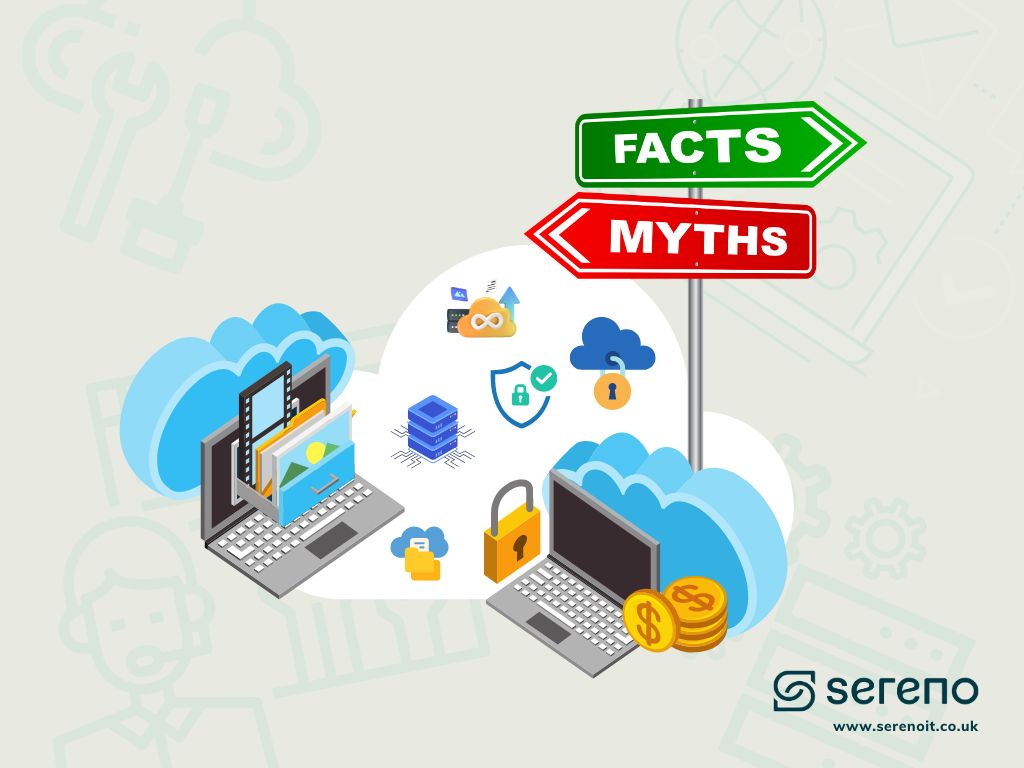
In today’s digital age, where data holds the key to business success, storing and safeguarding critical information has become more vital than ever.
Small and medium businesses (SMBs) are increasingly recognising the need for reliable and secure data storage solutions. And while cloud storage has gained huge popularity, it still faces misconceptions that prevent some SMBs from harnessing its immense benefits.
In this comprehensive article, we set out to debunk the top misconceptions surrounding cloud storage solutions for SMBs. We’ll dive into the most common myths that have held businesses back from embracing this transformative technology.
So, whether you’re a small startup aiming to protect your data or a growing medium-sized enterprise seeking seamless access to information, this guide is designed to equip you with the knowledge and confidence to make informed decisions.
From enhanced security measures to cost-effectiveness, ease of use, and scalability, we’ll unravel it all in this post. Get ready to unveil the truth and discover why cloud storage is not only accessible but also indispensable for businesses of all sizes.
Misconception 1: Cloud backup solutions are not secure
Many people believe that storing data in the cloud is not secure and that it can be easily hacked. However, cloud backup solutions offer multiple layers of security, including encryption, access controls, firewalls, and intrusion detection systems. In fact, many cloud backup providers offer more security than most companies can afford to implement on their own. Furthermore, cloud backup providers continuously monitor their systems to ensure any vulnerabilities are identified and patched promptly.
Data Encryption:
Cloud backup solutions employ encryption techniques to safeguard data during transmission and storage. Typically, data is encrypted using strong algorithms, making it unreadable to unauthorised individuals.
It’s like putting your data in a secret code that only you can decipher. This makes it nearly impossible for anyone to read your data without the encryption key. So even if someone manages to intercept your data, they won’t be able to make sense of it.
Access Controls:
Cloud backup solutions offer granular access controls, allowing businesses to manage and restrict access to their data. They provide administrative tools that enable businesses to define user roles, permissions, and access levels. You have control over who can access your data. You can set up permissions and restrictions to make sure only authorised people can get in. This means that your data is safe from prying eyes and can only be accessed by the right people in your business.
Firewalls and Intrusion Detection Systems:
Cloud backup providers implement robust firewalls and intrusion detection systems (IDS) to protect their infrastructure from external threats, like a security guard keeping out unwanted visitors. Firewalls act as a barrier between the cloud network and potential attackers, monitoring and filtering network traffic to block unauthorised access attempts. IDS constantly monitors the cloud environment for any suspicious activity. If something fishy is detected, they alert the security team right away.
Ongoing Security Monitoring and Updates:
Cloud backup providers take security seriously. They are always on the lookout for potential vulnerabilities and regularly update their systems to stay one step ahead of the bad guys. They invest in comprehensive security measures, including regular security audits, vulnerability assessments, and penetration testing. By proactively identifying and addressing security gaps, cloud backup providers can apply necessary updates, patches, and security enhancements to their infrastructure. This proactive approach ensures that security measures remain up-to-date and effective against emerging threats.
Compliance and Certifications:
To prove they mean business, reputable cloud backup providers comply with industry security standards and regulations, such as ISO 27001, SOC 2, and HIPAA. These certifications demonstrate that the provider follows stringent security protocols and best practises. When choosing a cloud backup solution, businesses should verify that the provider has the necessary certifications and compliance measures in place to meet their specific industry requirements.
Misconception 2: Cloud backup solutions are too expensive
Some businesses think that cloud backup solutions are too expensive and that they cannot afford them. However, cloud backup solutions are available at different price points, depending on the level of service required. Moreover, cloud backup solutions can help businesses save money in the long run by minimising the impact of data loss, downtime, and other data-related issues.
Flexible Pricing Options:
Cloud backup providers understand that businesses have different needs and budgets. That’s why they offer flexible pricing options to accommodate a range of requirements. Whether you’re a small startup or a growing medium-sized business, you can find cloud backup plans that align with your financial capabilities. Providers often have different tiers or plans, allowing you to choose the one that suits your data storage and backup needs without breaking the bank.
Expensive Infrastructure:
Implementing traditional backup methods often requires investing in expensive hardware, such as servers, external hard drives, or tape drives. Plus, you need to allocate space and resources to maintain it all. With cloud backup, you can skip those costs. By leveraging the cloud, businesses can reduce their upfront costs and avoid ongoing expenses associated with managing physical backup infrastructure.
Avoiding Data Loss and Downtime Costs:
Data loss or downtime can be costly for businesses, leading to disrupted operations, lost productivity, and potential revenue loss. But with cloud backup, you have an extra layer of protection. Your data is automatically backed up in the cloud, so if something goes wrong, you can quickly restore it. This minimises the potential financial impact associated with data loss and downtime, as the recovery process becomes faster and more efficient.
Pay for What You Need:
Cloud backup solutions are scalable, which means you can easily adjust your storage needs as your data grows. You’re not stuck paying for more storage than you actually use at any given time. Cloud backup services typically operate on a pay-as-you-go model, so you can increase or decrease your storage capacity as needed, keeping your costs in check. This cost-efficient approach means you won’t end up paying for unused storage or struggle with limited capacity during peak periods.
Focus on Core Business Functions:
When businesses rely on traditional backup methods, they often need to allocate internal IT resources to manage and maintain the backup infrastructure. This can divert valuable time and expertise away from core business functions. With cloud backup, you can offload that responsibility to the provider. They’ll handle the backups, and you can focus on running your business, freeing up your internal resources to work on what really matters. This indirect cost-saving aspect allows businesses to maximise their productivity and efficiency.
Misconception 3: Cloud backup solutions are too complex to use
Contrary to the misconception, cloud backup solutions are not as complex as you might think. They are designed to be user-friendly and straightforward. With intuitive interfaces, automated backups, monitoring features, and provider support and training, businesses can easily navigate the implementation and usage process. Cloud backup solutions aim to simplify data protection by reducing complexities and empowering users to effectively safeguard their valuable business information.
User-Friendly Interfaces:
Cloud backup solutions come with simple and intuitive interfaces that make the whole backup process a breeze. These interfaces often feature step-by-step wizards or guided workflows that walk users through the setup and configuration process. With just a few clicks, you can schedule backups, select the files or folders to be backed up, and even set up automatic backups. It’s all about making things simple and hassle-free, even if you’re not a tech expert.
Automated Backup and Monitoring:
Cloud backup solutions take the guesswork out of backups by automating everything. Once you set it up, backups can happen automatically at regular intervals. You don’t have to remember to do it manually. And to give you peace of mind, many cloud backup providers offer monitoring features. You can keep an eye on the status of your backups, check that everything is working smoothly, and get notified if there are any issues. It’s like having your own backup assistant take care of things for you.
Provider Support and Training:
Cloud backup providers understand that not everyone is a tech wizard, and businesses may have questions or require assistance during the implementation and usage of their services. As a result, they often provide support options such as customer service helplines, online documentation, and knowledge bases to help address any concerns or queries. Some providers even offer training resources, webinars, or tutorials to guide businesses through the setup and usage process. This support and training help bridge any knowledge gaps and empower businesses to effectively utilise cloud backup solutions without feeling overwhelmed.
Integration with Existing Systems:
Cloud backup solutions can integrate seamlessly with existing systems, making the transition smoother and less complex. Many providers offer plugins or APIs (Application Programming Interfaces) that allow businesses to connect their applications or systems directly to the cloud backup service. This integration simplifies the backup process by automatically detecting and backing up relevant data from various sources, such as databases, file servers, or virtual machines. This means you don’t have to overhaul your entire setup or learn new ways of doing things. You can continue with your existing workflows, and the backup solution will work alongside them without adding unnecessary complexity.
Misconception 4: Cloud backup solutions are not reliable
Some businesses worry that cloud backup solutions are not reliable enough to ensure the safety of their data. However, most cloud backup providers offer high levels of reliability, with multiple data centres and redundant systems to ensure uptime and minimise the risk of data loss. Moreover, cloud backup providers offer round-the-clock monitoring and support to ensure any issues are addressed promptly.
Multiple Data Centres and Redundant Systems:
To ensure high levels of reliability, cloud backup providers typically operate multiple data centres in different geographical locations. These data centres are equipped with redundant systems, including power supplies, network connections, and storage infrastructure. This means that even if something goes wrong in one data centre, your data is still safe and accessible from another location. They also have backup systems in place to ensure that your data is secure even in the event of any technical glitches or interruptions.
Uptime and Service Level Agreements (SLAs):
Cloud backup providers understand how crucial it is for their services to be available when you need them. That’s why they often have service level agreements (SLAs) that guarantee a certain level of uptime. These SLAs specify the percentage of time that the backup service should be operational and accessible. It’s common for reputable providers to offer SLAs with high uptime guarantees, such as 99.9% or even higher. This commitment to uptime demonstrates their dedication to reliability and provides businesses with assurance that their data is in safe hands.
Continuous Monitoring and Prompt Issue Resolution:
Cloud backup providers employ dedicated teams and sophisticated monitoring systems to keep a close eye on their infrastructure. They monitor the backup processes, storage systems, and network connectivity round-the-clock to promptly identify any potential issues or anomalies. If something does go wrong, such as a hardware failure or network disruption, take immediate action to fix it and minimise any impact on your data.
Data Integrity and Redundancy:
Reliable cloud backup solutions prioritise data integrity and redundancy. This means that your data is stored in multiple locations and protected through mechanisms like data replication and checksums. This way, even if one copy of your data becomes corrupted or inaccessible, there are redundant copies available to restore from. It’s like having extra copies of your important files to ensure their safety.
Support and Assistance:
Cloud backup providers offer support services to assist businesses in using their backup solutions effectively. They typically have dedicated support teams available to address any concerns, provide guidance, and resolve any issues promptly. Whether it’s troubleshooting backup configurations or answering questions about data recovery, these support services ensure that businesses receive the assistance they need to maintain reliable backup operations.
Misconception 5: Cloud backup solutions are not necessary
Finally, some businesses believe that cloud backup solutions are not necessary and that they can rely on other backup methods, such as tape backup or external hard drives. However, these backup methods are often unreliable and can result in data loss or downtime. Cloud backup solutions offer a more reliable and secure way to protect data, with features like automatic backups, easy recovery options, and comprehensive data management tools. Moreover, cloud backup solutions offer peace of mind, knowing that your data is secure and easily recoverable in case of any disaster or data loss event.
Unreliability of Traditional Backup Methods:
Traditional backup methods, such as tape backup or external hard drives, have their downsides. Tapes can wear out over time, and hard drives can fail unexpectedly. Plus, relying on manual backups increases the risk of mistakes, like forgetting to back up or mishandling the storage devices. These methods are prone to errors and can lead to data loss or lengthy downtime when trying to recover the data. It’s risky to rely solely on these methods to protect your valuable data.
Reliability and Security of Cloud Backup Solutions:
Cloud backup solutions offer a more reliable and secure approach to data protection. They employ advanced technologies and infrastructure to ensure the safety and accessibility of your data. With automatic backups, you don’t have to worry about remembering to back up. All of this is scheduled at regular intervals, reducing the risk of human error and ensuring that your data is consistently protected. Cloud backup providers also have strong security measures in place, like encryption and access controls, to keep your data safe from unauthorised access or breaches.
Easy Recovery Options and Data Management Tools:
One of the great things about cloud backup is how easy it is to recover your data. In case of data loss or system failure and you lose your files, you can quickly restore them from the cloud backups. The recovery process is usually straightforward, often just a few clicks away, minimising the downtime and productivity loss associated with data loss incidents. Moreover, cloud backup solutions often provide comprehensive data management tools, allowing you to search, organise, and manage your backups effectively, making it convenient to find and retrieve the data you need.
Protection Against Disasters and Data Loss Events:
Cloud backup solutions offer peace of mind by providing protection against various disasters and data loss events. Whether it’s a hardware failure, a natural disaster, theft, or accidental deletion, your data remains safe in the cloud. Cloud backup providers often have redundant systems, multiple data centres, and disaster recovery plans in place to ensure the continuity of your backups even in the face of unexpected events. This level of protection is not easily achievable with traditional backup methods.
Get Freee IT Consultation
It’s time to dispel the misconceptions surrounding cloud storage solutions and seize this opportunity. Don’t let these myths hold your business back from leveraging the benefits of cloud storage.
To ensure you’re making the most of your data storage and identify areas for improvement, take advantage of a free IT consultation or audit. This opportunity provides expert insights tailored to your unique needs. By assessing your current setup, you can optimise efficiency, security, and accessibility through cloud storage.
Contact our team today to schedule your free consultation or audit. Let’s revolutionise the way you store and protect your data. Embrace the power of the cloud and propel your business forward.






