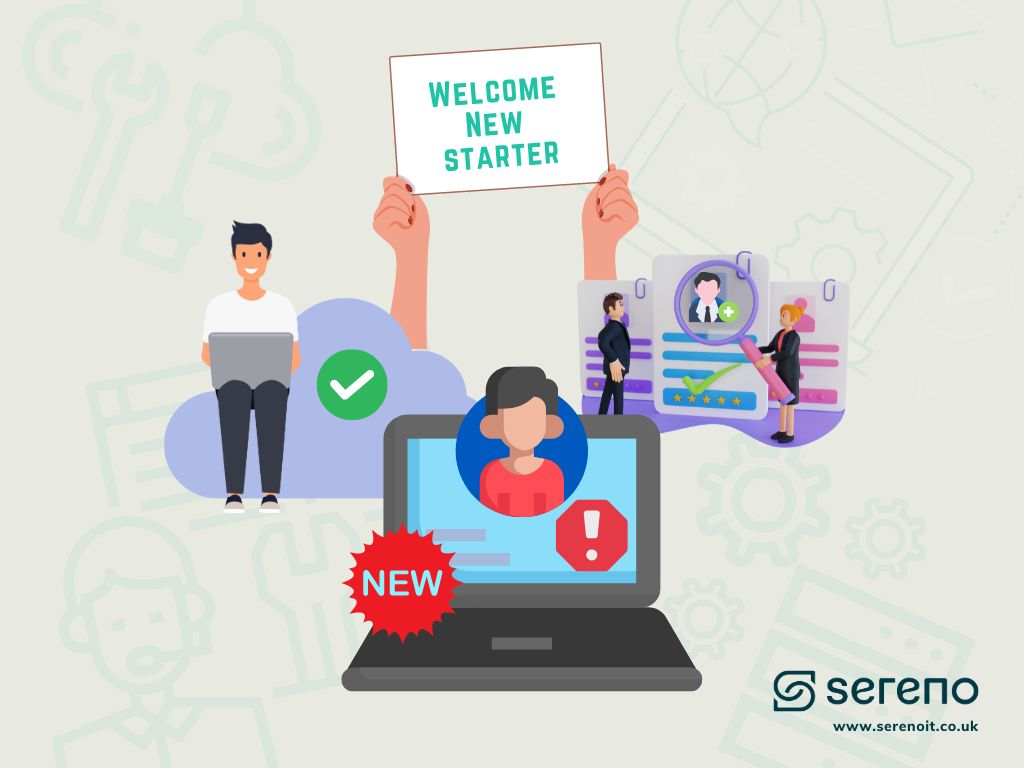
Getting a new team member on board is an exciting time for any business. But we all know the administrative side of setting them up with all the necessary IT stuff can be a major headache.
It’s not just about creating an email account and configuring a laptop. There’s a whole laundry list of tasks like managing licences, setting up phone systems, and getting access to various apps used by the company.
With so many factors to consider, questions arise: Are all these tasks included? Is your IT company responsible for them? How can you ensure that everything will be done as needed?
In this article, we’re going to dig into the importance of the new starter process, point out some common pitfalls, and give you the key elements for a smooth and successful setup.
Why does new starter setup matter so much?
Getting the new starter process right is crucial for your business to run smoothly. If the ball gets dropped, you can expect disruptions, productivity dips, and even security risks. It’s frustrating when you outsource your IT and they still can’t get it together. We’ve heard many stories from companies who’ve dealt with IT providers that continually botch the new starter process. This leaves employees starting their jobs without the tools they need or access to essential systems, often throwing a wrench into meticulously planned induction processes and affecting people across the company.
It’s not just about the inconvenience and wasted time for your staff, either. Think about the impression it leaves on the new employee. Spending their first day struggling with tech issues doesn’t exactly create a positive professional feeling about their new workplace. First impressions matter, and they shape the employee’s expectations of your company’s culture and values.
That’s not all, though; the consequences go beyond immediate setbacks and negative impressions. Failing to nail the new starter process opens up your company to security risks. The creation and setup of a new employee’s profile and device entail critical security controls, such as granting appropriate permissions to folders and email accounts, enforcing security measures like strong passwords, multi-factor authentication (MFA), and screen lockouts, as well as ensuring the installation of security services like email SPAM filters, antivirus software, and device encryption. These steps are vital for protecting sensitive information, but they often get overlooked or reported way too late, leaving your company vulnerable to security breaches.
So, by prioritising a well-executed new starter process, you not only make life easier for your employees but also safeguard your business, boost productivity, and keep your sensitive data secure. In the next sections, we’ll dive into why things can go wrong in this process and give you some essential tips to establish a rock-solid setup procedure.
Why does it go so wrong
When it comes to setting up new employees in the IT world, things can get pretty messy. But let’s break it down and figure out why it often goes haywire:
1. Who’s in charge?
One of the biggest issues is not being clear about who’s responsible for what. It’s not just the IT company; you also need to consider your internal processes involving HR and hiring managers. Make sure everyone knows their roles and document the handover process to your IT provider. And don’t forget to discuss what exactly the IT company will handle and what’s on your plate. A good provider should go over this with you right from the start.
2. How can you keep everyone in the loop?
Outsourcing your IT is great, but sometimes IT companies rely too much on you for information. It’s not fair to expect your HR or hiring managers to know all the ins and outs of IT requirements. So, instead of playing the blame game with “You didn’t tell us,” establish some default requirements and communicate any specific needs for each role.
3. One size doesn’t fit all.
Each employee is unique, and their setup requirements can vary. Some folks need access to certain systems, while others might need specific software. You’ve got to consider these differences and either have a flexible process to handle it all or separate forms for different types of setups. A reliable IT provider should be able to help you navigate this and ensure each employee gets what they need.
4. Change is the name of the game.
Requirements change over time as technology evolves and new systems come into play. Outdated documentation and missed updates can wreak havoc. Your IT company should be responsible for updating documentation and processes as they make changes. It’s worth investing a little extra time during installations to make sure everything is well-documented for future setups.
5. Streamline requests and builds.
In big IT companies, they sometimes split new user requests and device builds into separate tasks handled by different people. This can lead to major confusion because both aspects are interconnected. It’s best to have one person oversee both to avoid any mix-ups.
6. Automate, automate, automate.
Setting up a new employee involves tons of small manual tasks, which means more room for mistakes. The key is to automate as much as possible to reduce human error and create a reliable process. Remote management tools can do wonders, deploying services and enforcing controls without any human intervention. Your IT provider should prioritise automation and integrate it into their systems.
7. Go for the gold standard.
Starting off with the right setup can make life easier for new employees. Best practises exist for a reason—they make things more manageable and less complicated. For example, centralising devices under a management system, grouping employees logically for access permissions, and standardising user profiles across the company. Your IT provider should assess your setup and suggest improvements based on these best practises.
8. The power of documentation.
Sometimes IT providers miss crucial setup requirements simply because they don’t have the full picture of your setup. That’s where accurate documentation comes in. Keep it up-to-date so everyone knows what’s what. Regular audits and assessments from your IT provider can help ensure everything is properly documented.
9. Experience counts.
Believe it or not, some companies hand off critical tasks like setting up new employee accounts to junior staff. While it may seem like an easy job, the risks are high if things go wrong. It’s better to have experienced professionals handle these tasks from the get-go.
Understanding these challenges and taking the necessary steps will improve your new starter process, ensure a smoother onboarding experience, and minimise headaches. A well-executed setup process not only benefits your employees but also safeguards your company’s security and productivity.
The Sereno way
With our extensive experience running large IT companies, we’ve seen it all and learned from our mistakes. We’ve fine-tuned our process to ensure a smooth onboarding experience, free from the issues that have plagued other organisations.
When you join us, one of the first steps in our onboarding process is to have a chat about your employee starter and leaver processes, as well as your new device build requirements. We do this after conducting a detailed audit of your entire IT environment so that we can fully understand your needs. We pay close attention to different roles and potential variables, aligning everything with your internal processes. Clear communication is our priority, making sure that everyone knows who’s responsible for what and where our expertise lies.
During our thorough audit, we’ll also review your setup to ensure it’s in line with best practises. We’ll even provide recommendations to improve your environment and simplify the setup process. To make things even smoother, we’ve invested in automation tools to increase reliability. We’ll always suggest technologies that allow for future automation in your IT environment, setting you up for scalability and success.
In our Partner Portal, you’ll find a dedicated section where you can easily submit personalised new starter requests. We’ve made it simple and straightforward, offering various options to guide your requirements. These requests are accessible to all hiring managers and approvers in our system, eliminating any bottlenecks in the approval process.
And don’t worry, behind those user-friendly forms, we’ve created customised backend task lists that cater specifically to your needs. We dot every ‘I’ and cross every ‘T’ (get it?) to ensure nothing is overlooked. If you need a new device or want to set up an existing one, you’ll find all the options in our Portal, from specific devices to software packages and compatible peripherals.
Rest assured, we’ll assign a dedicated engineer to handle your ticket. And we’re not talking about a junior engineer here. Our team members have a minimum of five years of experience under their belts. This way, you’ll have one point of contact, making the process smooth and hassle-free. Our engineers also conduct a final check to ensure that all documentation is up-to-date and accurate, keeping our records fresh and ready for any future changes.
We understand that a new employee having a bad experience reflects poorly on your company, but it also reflects poorly on us. We want your employees to walk away with a great impression of Sereno because that sets the tone for our partnership. Together, we’ll ensure a seamless onboarding experience that leaves a lasting positive impact.






