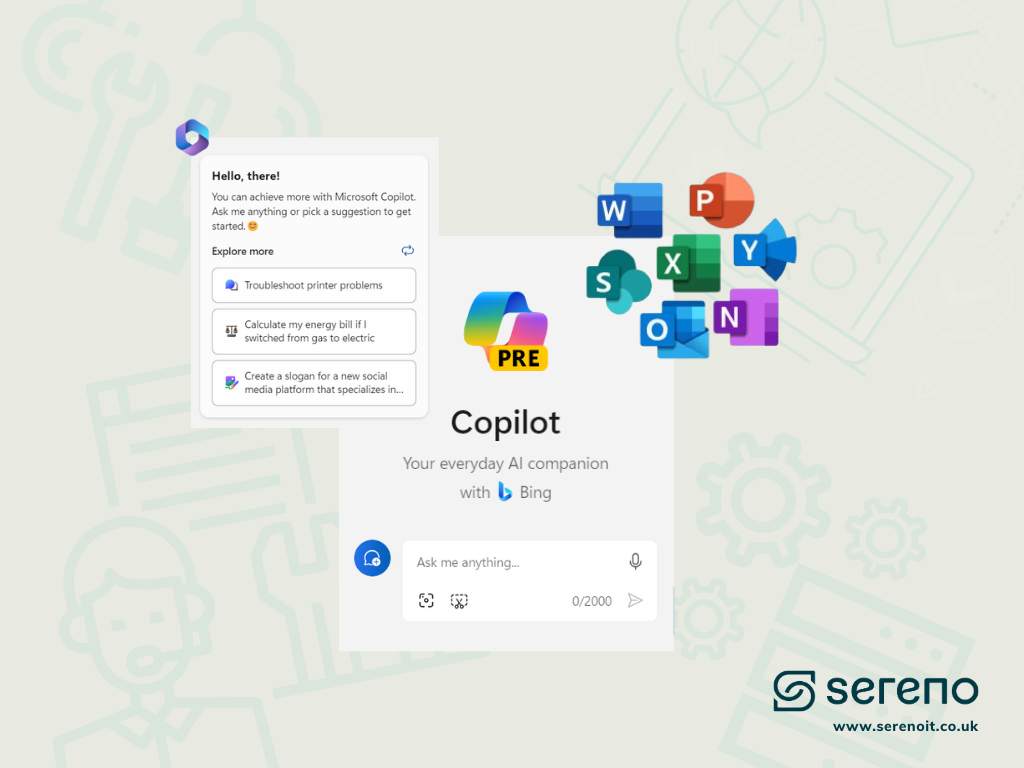
As businesses pivot towards AI to maintain competitiveness, drive growth, and foster innovation, Microsoft, being at the forefront of this AI revolution, has introduced a few groundbreaking products – the Copilot tools that have stirred quite the excitement lately.
With names like CoPilot, Windows CoPilot, Microsoft CoPilot and CoPilot for Microsoft 365 floating around, it is no surprise that people are getting confused.
But these tools are not just names in a lineup, they represent a new era of work, offering unique functionalities designed to propel businesses forward in the digital realm.
As we start the new year, the quest for clarity amid the buzz becomes crucial for those seeking to harness these innovations in 2024.
In this blog post, we will navigate through the CoPilot confusion and shed light on what sets each tool apart.
Deciphering Each Copilot Tool
From the versatile Copilot to the Windows-specific variant, each tool brings its own unique capabilities, contributing to the diverse Microsoft Copilot ecosystem. Let’s go over the Copilot toolkit.
1/ Microsoft Copilot (Bing Chat): The Conversational Guide
Formerly Bing Chat, Microsoft Copilot is a conversational guide. Think of it as Cortana mixed with ChatGPT. Its functionality revolves around providing public information, delivering quick responses and assistance through chat interactions, and engaging in conversational prompts. For example – ‘can you rewrite this sentence to make the grammar better’ or ‘how do I do X in excel’. It’s free and you can access it through Chrome add-in or Microsoft Edge browser via the Edge sidebar by clicking the Copilot icon on the top right.
2/ Copilot for Windows: Tailored for PC Mastery
Similar to the basic version of Microsoft Copilot, Copilot for Windows is available for free to all users. Microsoft began introducing Copilot features through a complimentary update to Windows 11 on September 26th, 2023.
Recognising the intricacies of Windows settings and the need for a tool that optimises PC efficiency, Microsoft introduced Copilot for Windows. The motivation was to provide users with an assistant that not only understands but also enhances the Windows experience.
Its functionality is finely tuned to offer PC settings optimisation and assist with various generative tasks. When compared to its counterparts, Windows Copilot caters specifically to the Windows ecosystem. Businesses can leverage Windows Copilot to enhance PC efficiency, ensuring an organised and distraction-free workspace. For example – ‘’organise my windows tabs’’ or ‘’turn on dark mode’’.

3/ Copilot for Microsoft 365: Elevating Productivity within the Microsoft 365 suite
This is the REAL copilot. Integrated into Office/Microsoft 365 tools, Copilot for Microsoft 365 offers tailored assistance within Teams, Word, Outlook, Excel, and PowerPoint. It elevates productivity within the Microsoft 365 suite.
Think of it as team assistant, suggesting real-time edits during collaborative document editing. You can ask make slide shows, do excel formulas, summarise teams’ meetings, write emails, write essays etc.
Compared to Microsoft Copilot, Microsoft 365 Copilot have access to your corporate data from any data across your Microsoft environment so you can’t just turn this on without reviewing security settings, access/permissions, and confirm people using it can access the data they need too but not what they shouldn’t.

How to get started Microsoft Copilots and Windows Copilot
Microsoft Copilot serves as an add-on licence for various Microsoft 365 business packages, now including Business Standard and Premium, not just Enterprise plans. It comes with an extra cost and is not part of your current subscription plan. The impact on your Microsoft 365 licencing budget will vary based on your existing licenses. Unfortunately, it is not an option for frontline workers with the M365 F3 license. The pricing stands at $30 per user per month as of now. (Approximately £23 per user per month).
- If you have personal Microsoft accounts – can get basic Microsoft copilot for free, and pay for Copilot Pro (£20), which includes the Office App integration of copilot but not in Teams or pulls data from any other files/systems/apps to use within these.
- If you have Business Microsoft accounts – can get the Microsoft copilot and Windows Copilot, however, need to pay a Copilot for a Microsoft 365 license (£30) for full office app integration and works in Teams and pulls data from all apps all over Microsoft environment, and can integrate into Azure and SQL.
Windows Copilot on the other hand, is currently in preview, with ongoing experimentation on new ideas and methodologies driven by user feedback.
The preview release of Copilot in Windows is part of the latest Windows 11 update, extending to select global markets. Initial availability for the Windows Copilot preview includes North America and specific regions in Asia and South America. There are plans to progressively expand availability to additional markets in the future.
Get in Touch for a Free IT Consultation
Embarking on the journey of incorporating Microsoft’s Copilot tools into your business operations can be both exciting and transformative. At Sereno, we stand as your dedicated IT provider, ready to guide you through this process with expertise and personalised support.
Have questions or need guidance on how to kickstart your journey with Copilot tools?
Sereno offers a free IT consultation to address your queries and provide insights tailored to your business. Our experts are ready to discuss your specific requirements, offering strategic advice to maximise the benefits of these powerful tools.
Contact us today for a free IT consultation and unlock the full potential of Microsoft’s Copilot tools with Sereno by your side.






